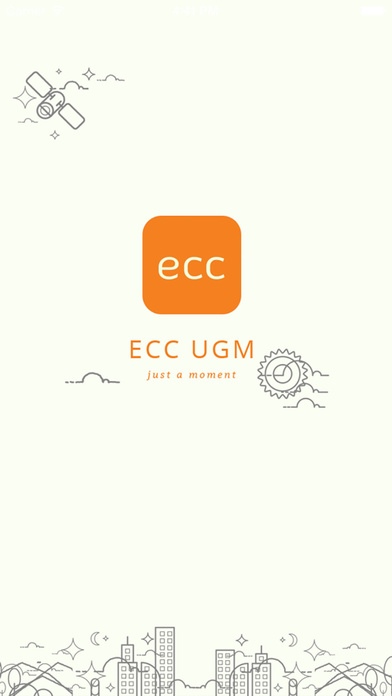ECC UGM 1.1.1
Free Version
Publisher Description
ECC UGM for IOS is your gateway between you and the most trusted channel on career. From the well established career center of Gadjah Mada University, Jogjakarta, Indonesia, providing high quality job vacancies, test management, personal development and offline event. This apps, beside of the well known ECC UGM website, offers member for getting latest update of its main features and off course, the online apply function . The most important features of ECC UGM is available here, which is : Vacancies - see or apply the latest vacancies on ECC UGM. You can choose the way you see : by company or by its category. Every detail is designed to be suited well in your smartphone. Recapitulation - Recap of all your applied vacancies. Or you may cancel them if you've changed your mind, as long as they still open. Test call - Are you invited for the test? Watch your invitation of test including test type, place and date, time and more. Now it's easy to follow the breaking call test information, so you won't miss it anymore. NEW : Bookmark - Save your favourite company or vacancy. Test Place Map - Get lost on the way to test place? Not anymore with this simple feature. More info and updates : #Facebook : https://www.facebook.com/ECCUGM #Twitter : https://twitter.com/eccugm
Requires iOS 7.0 or later. Compatible with iPhone, iPad, and iPod touch.
About ECC UGM
ECC UGM is a free app for iOS published in the Newsgroup Clients list of apps, part of Communications.
The company that develops ECC UGM is SWEVEL UNIVERSAL MEDIA, PT. The latest version released by its developer is 1.1.1. This app was rated by 1 users of our site and has an average rating of 4.0.
To install ECC UGM on your iOS device, just click the green Continue To App button above to start the installation process. The app is listed on our website since 2015-05-25 and was downloaded 36 times. We have already checked if the download link is safe, however for your own protection we recommend that you scan the downloaded app with your antivirus. Your antivirus may detect the ECC UGM as malware if the download link is broken.
How to install ECC UGM on your iOS device:
- Click on the Continue To App button on our website. This will redirect you to the App Store.
- Once the ECC UGM is shown in the iTunes listing of your iOS device, you can start its download and installation. Tap on the GET button to the right of the app to start downloading it.
- If you are not logged-in the iOS appstore app, you'll be prompted for your your Apple ID and/or password.
- After ECC UGM is downloaded, you'll see an INSTALL button to the right. Tap on it to start the actual installation of the iOS app.
- Once installation is finished you can tap on the OPEN button to start it. Its icon will also be added to your device home screen.